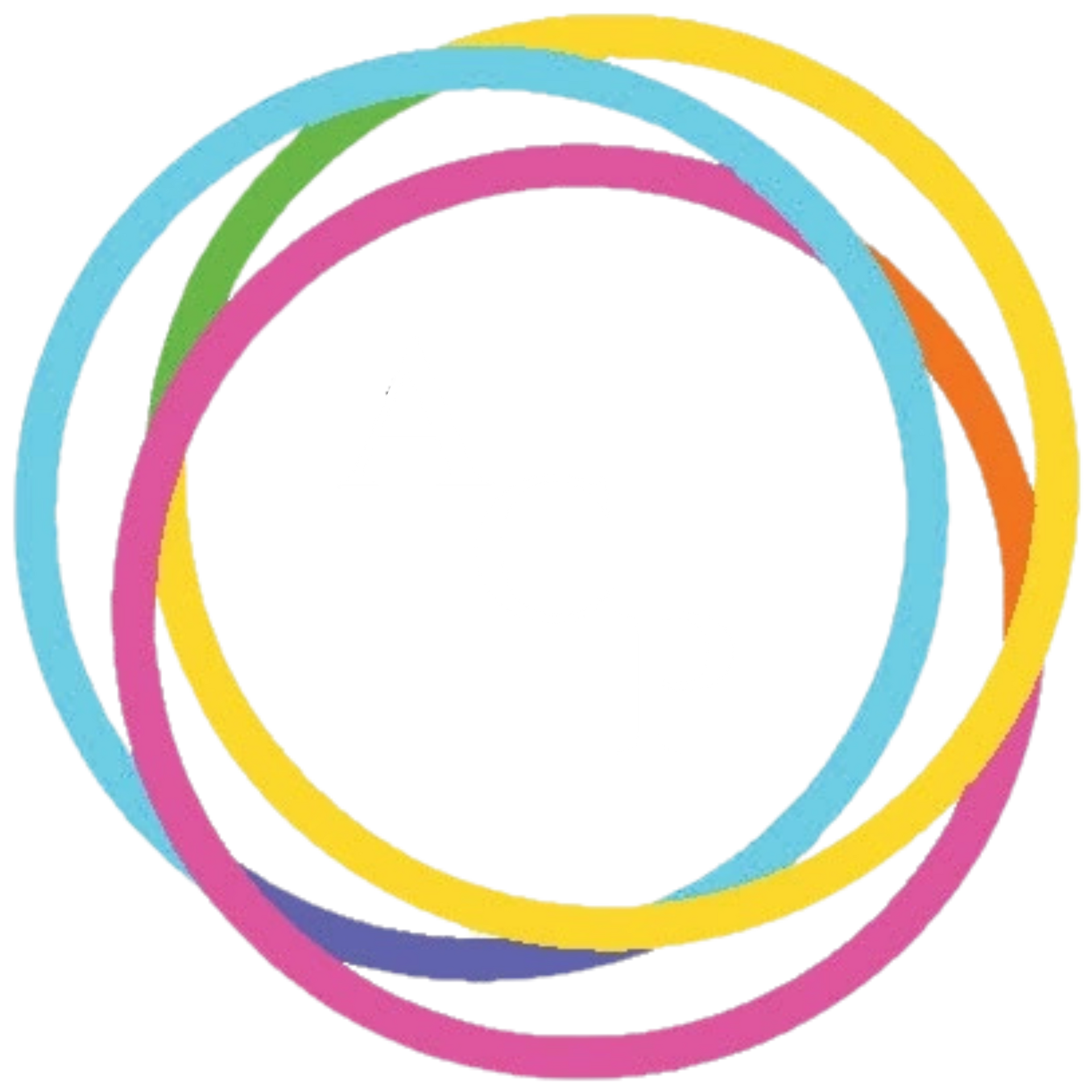RGB vs. CMYK
CMYK vs. RGB: What’s the Difference and Why Does It Matter?
When designing for print or digital, choosing the right color mode—CMYK or RGB—is crucial for achieving accurate and vibrant results. But what sets them apart, and when should you use each one? Let’s break it down.
What is RGB? (Best for Digital Use)
RGB stands for Red, Green, and Blue, the three primary colors used in digital screens like monitors, TVs, and smartphones. These colors are combined using additive mixing, meaning they start with black and get brighter as more light is added.
Key Features of RGB:
- Wide color range: RGB produces a vast spectrum of vibrant colors
- Perfect for screens: Used for websites, social media, and any digital content
- Not suitable for printing: RGB colors may look different when converted to CMYK
When to Use RGB:
- Digital graphics (websites, social media, online ads)
- Photos and images displayed on screens
- Presentations and digital slides
What is CMYK? (Best for Print)
CMYK stands for Cyan, Magenta, Yellow, and Black (Key)—the four inks used in professional printing. Unlike RGB, CMYK uses subtractive mixing, meaning it starts with white (paper) and gets darker as more ink is added.
Key Features of CMYK:
- Designed for print: Ensures colors are accurately reproduced on paper
- Smaller color range: Some bright RGB colors won’t translate perfectly to CMYK
- More predictable results: What you see in CMYK mode is closer to the final printed product
When to Use CMYK:
- Business cards, brochures, and posters
- Magazines and packaging
- Any design meant for professional printing
Why Color Mode Matters
Using the wrong color mode can lead to unexpected results when printing or displaying designs. For example, bright neon colors in RGB may appear dull in CMYK when printed. That’s why it’s important to set up your file in the correct mode from the start.
How to Set Up the Right Color Mode
- For digital projects: Use RGB in design software like Photoshop, Illustrator, or Canva
- For print projects: Start in CMYK mode to ensure accurate color representation
- Check before exporting: Convert images and artwork to the correct color space before finalizing files
Choosing the right color mode from the beginning helps avoid printing issues and ensures your designs look their best. Need help with color setup for your next print project? American Marketing is here to make sure your prints look just as amazing as your designs!